Product labels
Creation of a product label
Section: Products > Click on the product name > Show/Download barcode
The Show/download barcode popup in split in two section, in the top section Barcode Image it is possible to customise and download an image of the barcode, in the second section Barcode PDF it is possible to customise and download a PDF containing the product labels. Different settings are available to customise the appearance of the labels:
- Number of labels
- Show product code
- Show product name
- Show price
- On offer: adds an orange background to the label
- Show borders
- PDF page format
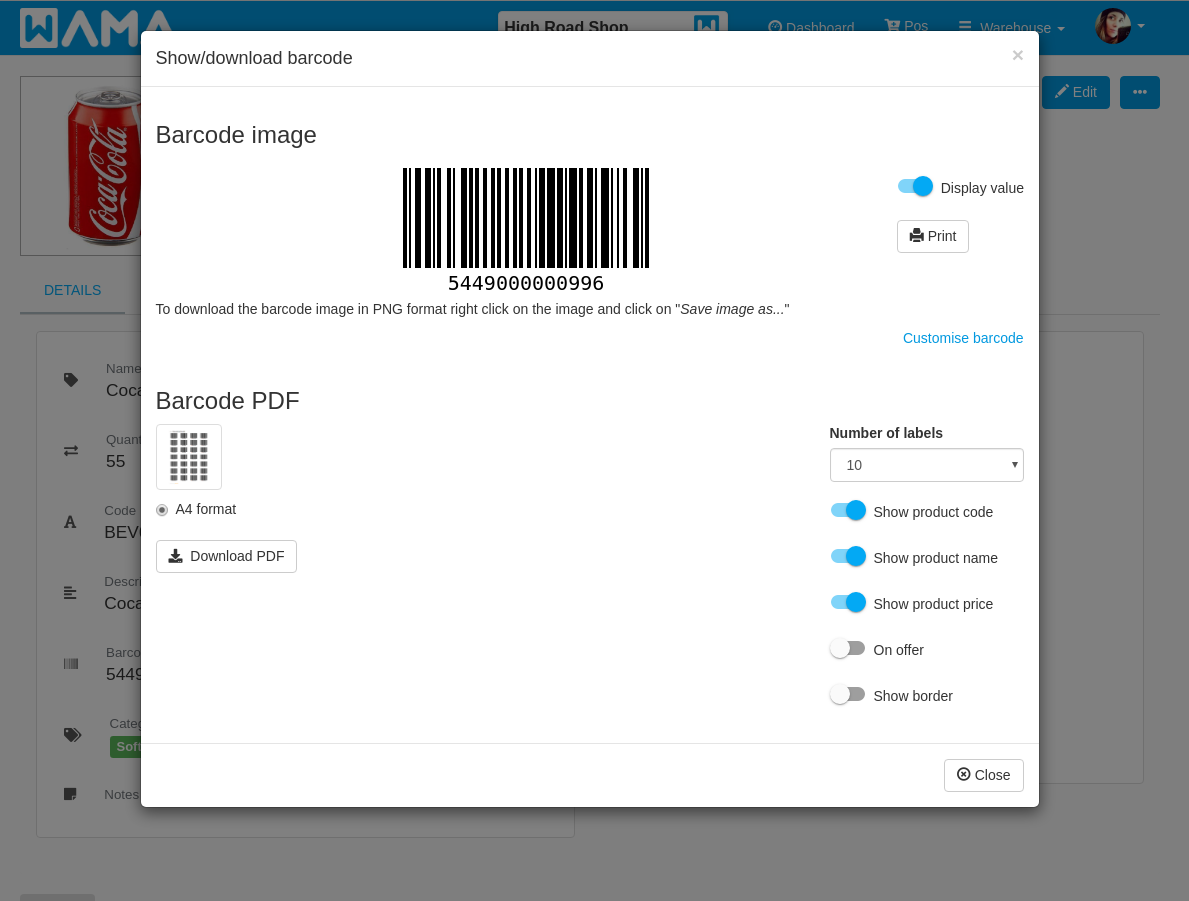
Some samples of the generated PDF:


