Printer
The Android WAMA app is compatible with printers that support the ESC/POS protocol.
Tested printers
The following printers have been tested and should work correctly with the app:
- GOOJPRT PT-210
Hot to use a bluetooth printer
- Open the bluetooth settings of your Android device and pair your blueotooth printer
- Open WAMA and select
Settings>Printer
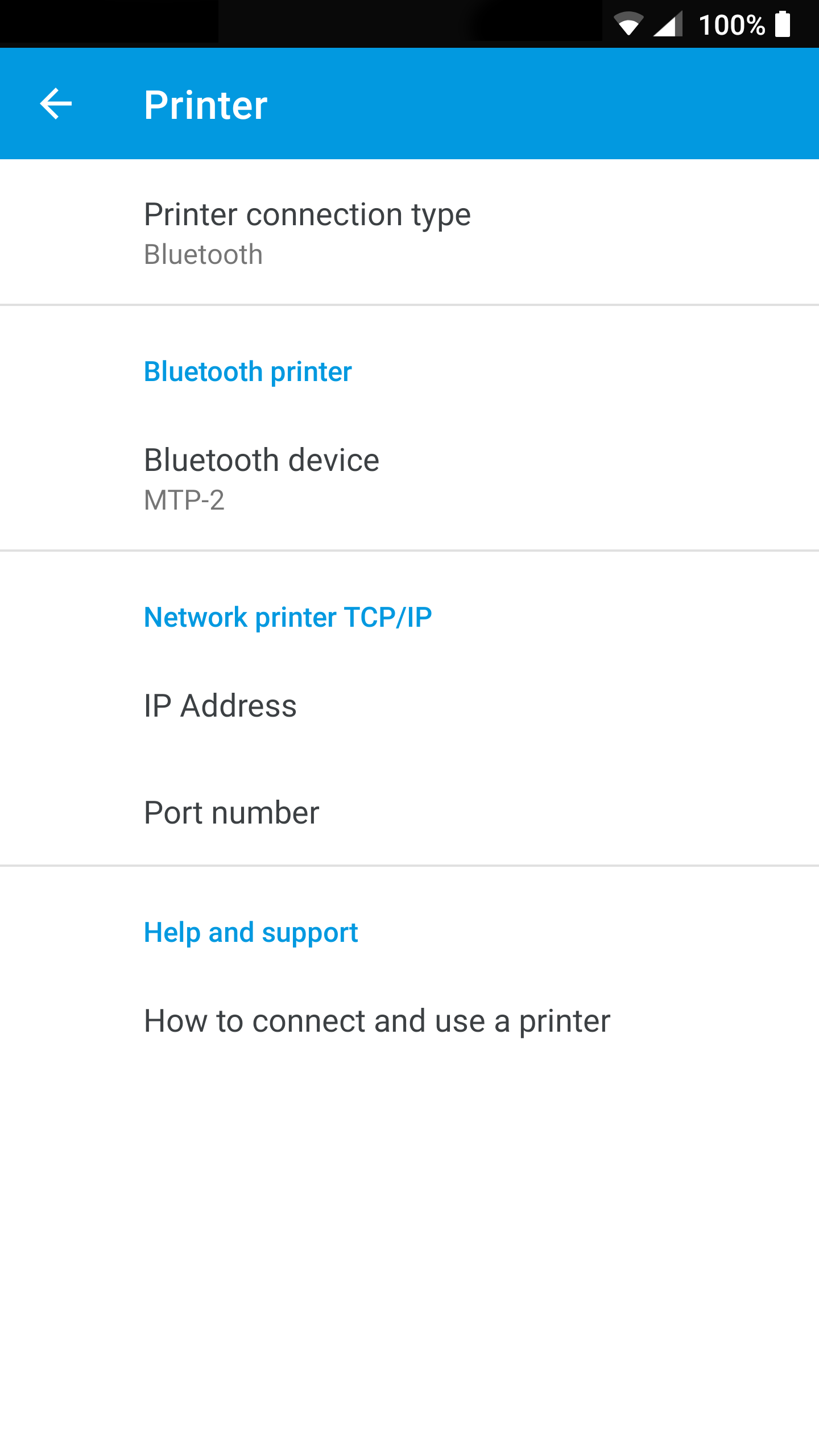
- Click on
Print connection typeand selectBluetooth - Click on
Bluetooth deviceand select your default printer - You are ready to print sales orders