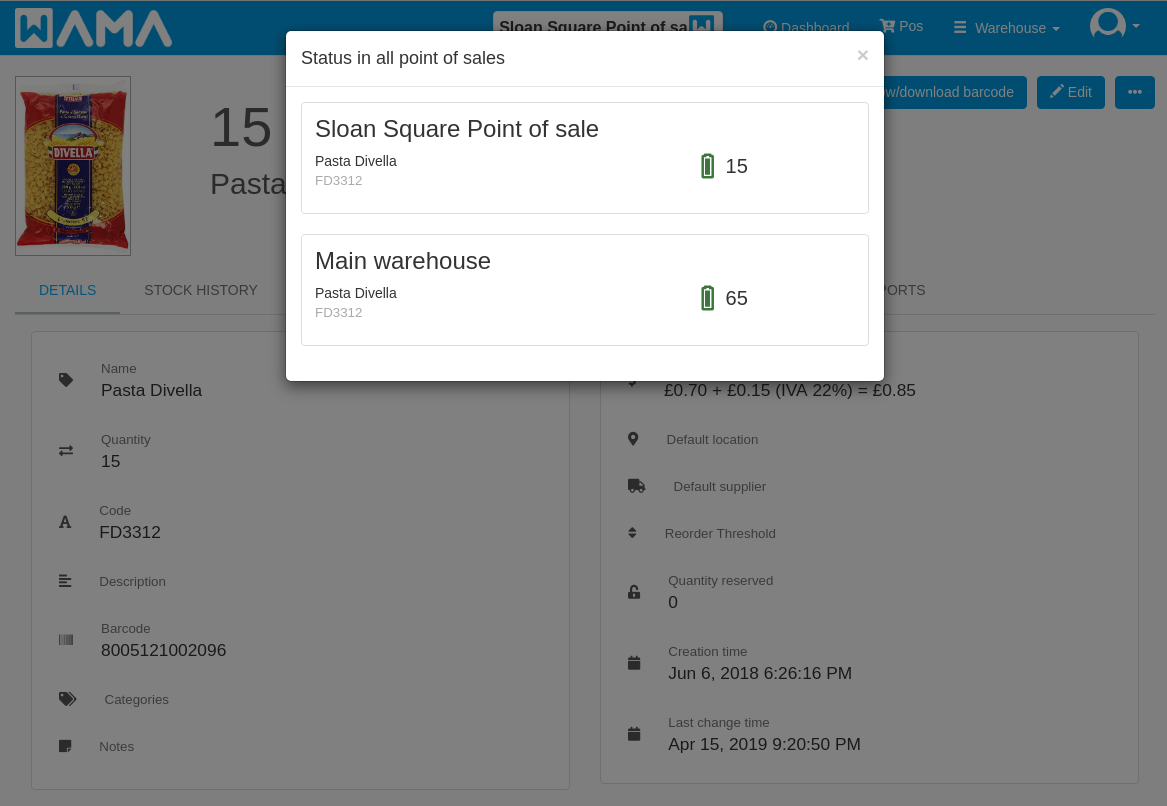Multi point of sales
In WAMA it is possible to create multiple point of sales. When you register to the app a point of sale is automatically created, you can then add more point of sales.
A point of sale allow to keep information separated, each point of sale has its own products, categories, orders, users… Products can be transferred from one point of sale to another, the products
are identified by code, this allow to link products between multiple point of sales.
The multi point of sales functionality allow to support different possible scenarios:
- Franchising: A franchising business it is usually composed of a main warehouse and several point of sales. This scenario can be easily supported in WAMA by creating a point of sale for the main warehouse and a point of sale for each of the franchising point of sales.
- Multi store: In a multi store business you are probably interested to keep separated the information of each store (products, orders, users…) but the admin user should be able to access all the information in one place. In this scenario a point of sale should be created for each store, the admin user has full access to all of them and see all the stats and operations in each point of sale.
- Multi warehouse: The multi warehouse scenario is very similar to the multi store scenario, create one point of sale for each warehouse, if the goods can move from one warehouse to another use the stock transfer functionality
Creation of a new point of sale
Section: Settings > Point of sales
To create e new point of sale click on the Create new point of sale button, a popup window will appear, fill in the information (only the name is mandatory) and click Save
Switch point of sale
Each user is associated to a point of sale, the current point of sale is shown in the top bar:

To switch point of sale just click on the menu in the top bar and select the new point of sale, the page will refresh and all the information of the new point of sale will be loaded.
Only the users with admin role are allowed to switch point of sales. When creating a user with another role it is mandatory to assign it the point of sale. Only the users with the admin role are able to change the other users point of sale.
View products information across multiple point of sales
If a product is available in multiple point of sales (the products have the same code across different point of sales) it is possible to see the product quantity in all the point of sales.
Open the product detail page and click on Status other point of sales a popup window will appear showing all the product quantities in each of the point of sale where the product is present